Use Chosen 11 on your site & attract more viewers
Boost the engagement of your football articles with our free lineup builder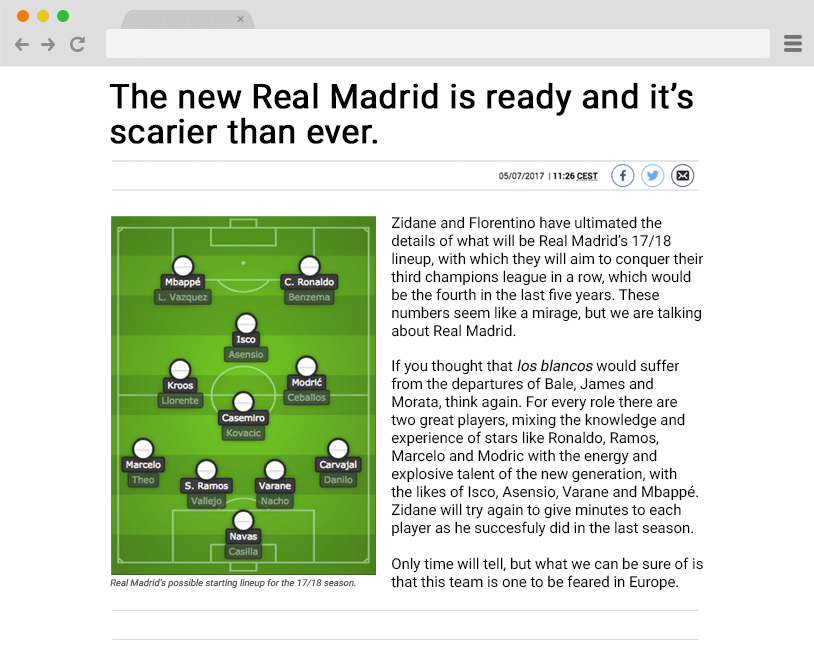
Simple & quick, here’s how to do it:
1. Build a lineup
In a few clicks with our features, including almost 700 premade teams, the most popular formations and different fields and colors.
Customise it to the detail by dragging players to their exact position and adding substitutes.

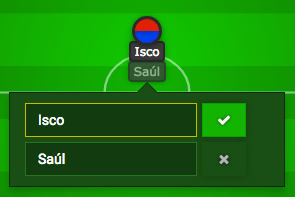
2. Copy the html code
On the right side of the lineup you just created you will find a button to generate a link.
Click it and copy the HTML code to embed on your site.
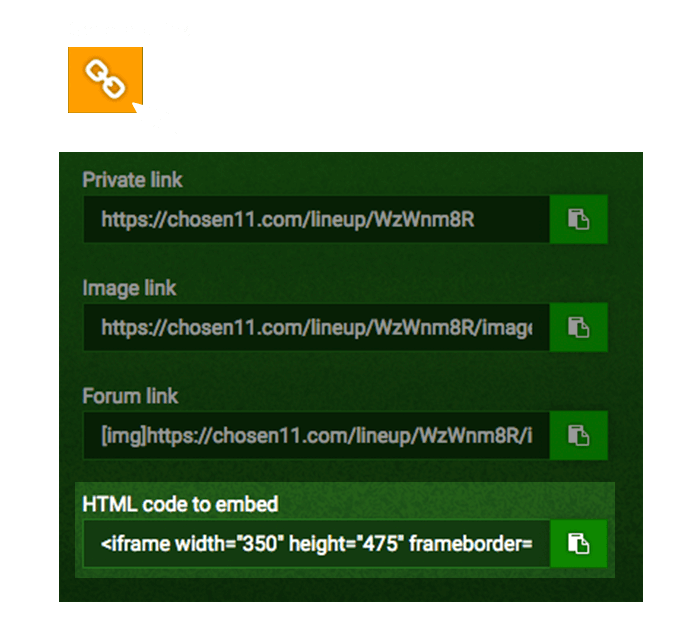
3. Paste it on your site
Paste the code you copied on your site. If you are using Wordpress, paste it in the HTML editor.
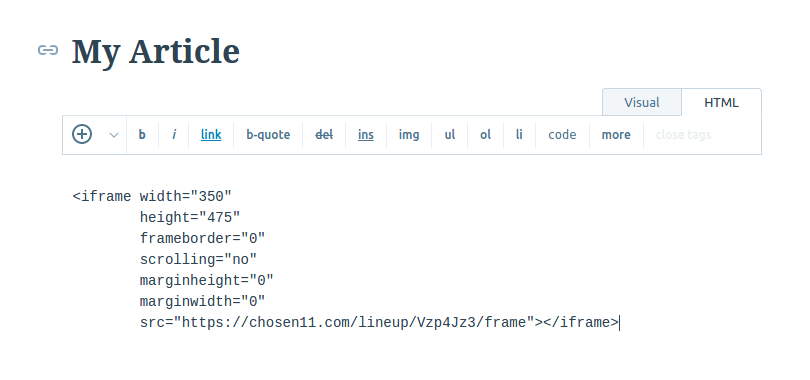
Some examples...
Any questions?
Email us at chosen11lineups@gmail.com we will be happy to help!